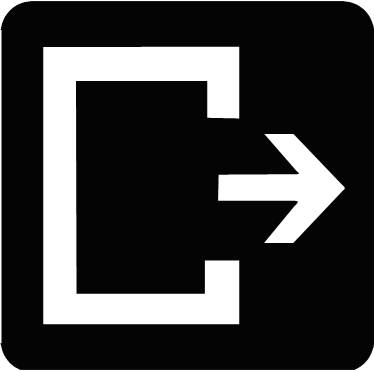ViewExpiredException custom exception handler (available in JSF 2.0) can handle this case, but I had a need for another type of "Session" object to be monitored to determine if I should redirect based on its status. The other object was stored in the HttpSession object as an attribute so I decided to handle it with a Filter (@WebFilter).The first thing is to determine if the request is a
partial/ajax request. If it is a normal post, we can handle it with a HttpResponse.sendRedirect(String location) mechanism. If it is AJAX, we need to handle it in a completely different manner.
Once I determined that the request was AJAX, I needed to be able to pass the appropriate response back to the JSF page in a format that it could understand. A great tip came from Jim Driscoll's blog: Redirecting from a JSF 2.0 Ajax Request which gave me the general syntax for what I needed to send back.
Note: This is being intercepted in a Filter so I don't have access to the FacesContext. Here is a partial code snippet of how to send the redirect. You would need to set the variable
TARGET to go to the desired location.