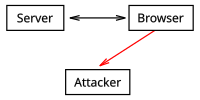The question of relevance has come up on why would you implement Movable Type, Drupal, or Wordpress on
GlassFish. Is it because you can?
The answer is one of technology fundamentals and implementation strategies. I am a Java developer (if you could not figure that out from the blog title). I have access to GlassFish which I use for all of my web based application deployments. I want to be able to simplify my administration requirements by using a unified deployment platform. I also want to be able to combine the extensive libraries and frameworks that are available for Java. I want a simple intuitive administration console to handle most of my day-to-day needs. I want administration, and deployment to be scriptable. GlassFish solves a number of these issues, along with using Java, and Java based implementations of some popular languages like
JRuby, and Jython.
First, GlassFish versions 2 and 3 are the reference implementations for Java Enterprise Editions (EE) 5 and 6 respectively. If you are doing enterprise software development, and want to use the latest reference versions, you should use GlassFish. I often write about
Java Enterprise Edition (EE). I try to focus on the core technology since this keeps it compatible across other EE containers should you choose to move it to another container. GlassFish version 3 has made a number of positive steps in JEE 6 to make it easier to use. The new profiles in GlassFish make it easier to do web development.
Apache web server is very powerful. There is no question about that, but installing modules, and configuring it is not simple. If a module is not available in one of the pre-configured and installed versions on your system, you must compile it yourself. I am a very competent Apache administrator, and I have never had a simple download, and compile deployment. Let me contrast that with GlassFish, if you have Java 6 installed on your system, download and run it. If you are using JRuby, or Jython, GlassFish can handle it right out of the box. In the case of JRuby, there have been a number of performance tests to show JRuby on Glassfish is faster that Ruby on WEBrick, or Mongrel. The
Common Gateway Interface (CGI) servlet will allow you to take advantage of additional CGI technologies with simple configuration on a server wide basis, or on a per application basis.
Apache Web Server and GlassFish can take advantage of a number of frameworks. Apache Web Server can run Ruby applications with the appropriate module. However, it can not take advantage of other independent frameworks. Java on GlassFish allows Ruby developers to use Java frameworks like Swing within their applications. You can even create polyglot applications which use JRuby, Jython, and Clojure. This may be possible with Apache Web Server, but I am unaware of it. This is a comment point for readers.
Simple and Intuitive administrative interface. That describes GlassFish administration console to a tee. I would even include elegant, and beautiful.
 |
| GlassFish Administration Console |
Glassfish includes a very complete
command-line interface. Anything you can do on the GUI based interface, you can do from the command-line. It also includes a number of advanced features which are not available in the adminstrative GUI.
Finally, as I noted above it has multiple configuration points with languages and technologies including
Microsoft technologies.
I have found that
GlassFish handles all of my Web based needs in a single platform. This combination of technology and integration points makes it easy to install relevant best of breed software like Drupal, Movable Type, or Redmine on the same platform and integrate functionality between them as necessary. It is very nice to have
Redmine and
Hudson CI running on the same platform. Combine it with Mercurial, and share a common SSO. This is not done easily on Apache Web Server, or any other platform.
I hope this clarifies my position on its relevance with Movable Type, Drupal, Wordpress, etc.