This is a simple task in Netbeans 5.5, but not obvious in Netbeans 6.0. To set the ${user} variable in templates in Netbeans 6.0, you must go to
Tools --> Templates. This will bring up the
Template Manager screen. Scroll to the section called
User Configuration Properties and expand it. You will see a template called
User.properties.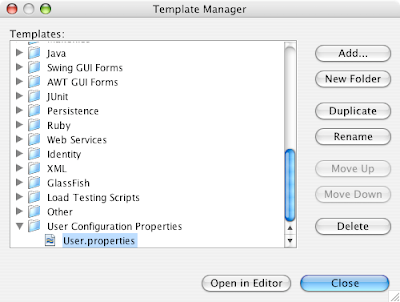
Select the User.properties and
Open in Editor. Uncomment the line
user and set it to the appropriate value and then save the file.
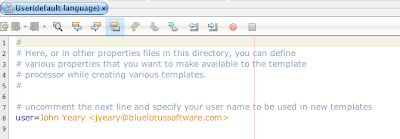
Now when you create a new Java source file, the javadoc @author will be set to the new property. This same method is used to set other properties in your templates as well.
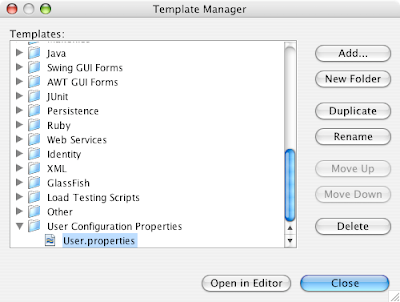
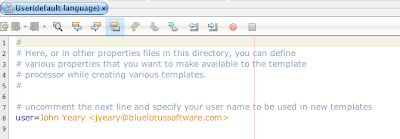
4 comments :
Thank you so much! I really appreciate this info. COuldn't find it elsewhere.
Fantastic, thank you so much! (I too couldn't find it anywhere else.)
thanks a lot!!
Thx man, ppl were saying some weird things to such a simple task u explained :)
Post a Comment