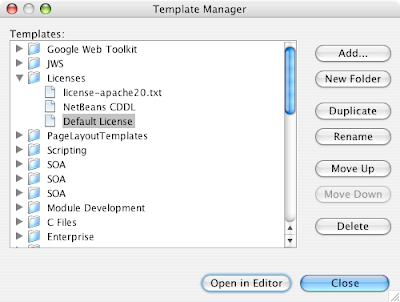
You may then modify the default license to meet your needs.
<#if licenseFirst??>Note: You must add ${licensePrefix} to each line you wish to add.
${licenseFirst}
${licensePrefix}To change this template, choose Tools | Templates
${licensePrefix}and open the template in the editor.
<#if licenseLast??>
${licenseLast}
<#if licenseFirst??>
${licenseFirst}
${licensePrefix} Copyright ${date?date?string("yyyy")} ${user}.
<#if licenseLast??>
${licenseLast}
This version sets the copyright to the current date and the name to the ${user} property. If you need to modify the ${user} property please see How to set @author or ${user} properties in Netbeans 6.0 templates
0 comments :
Post a Comment